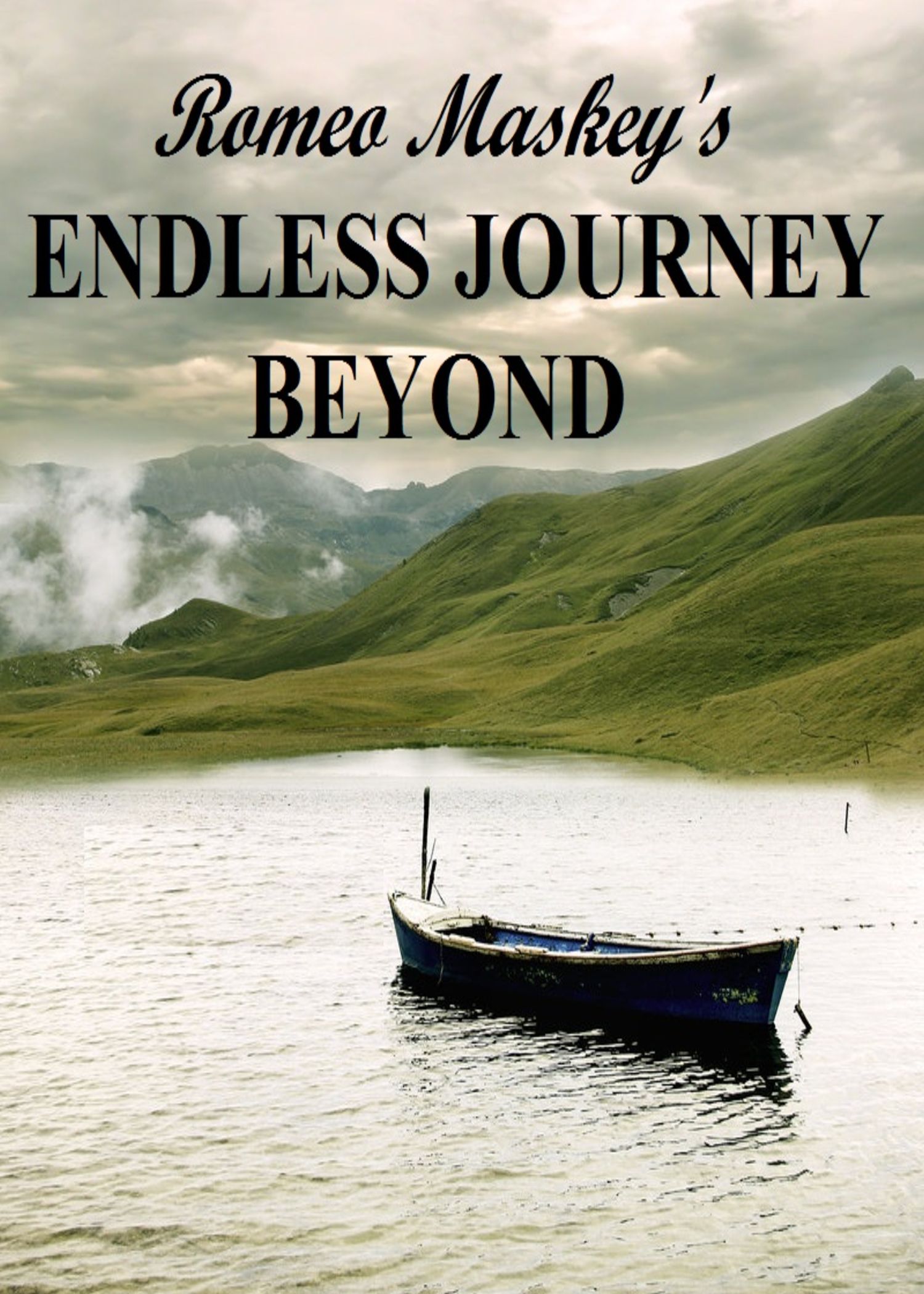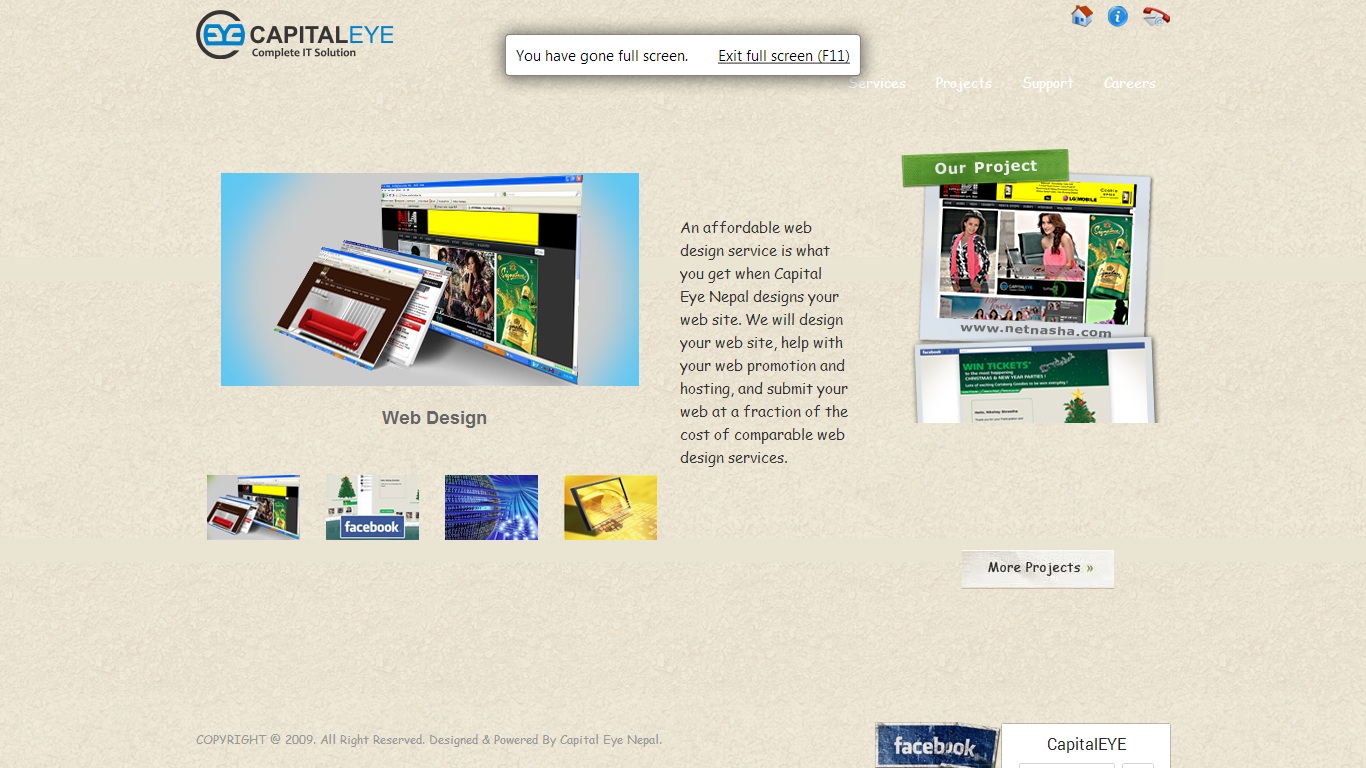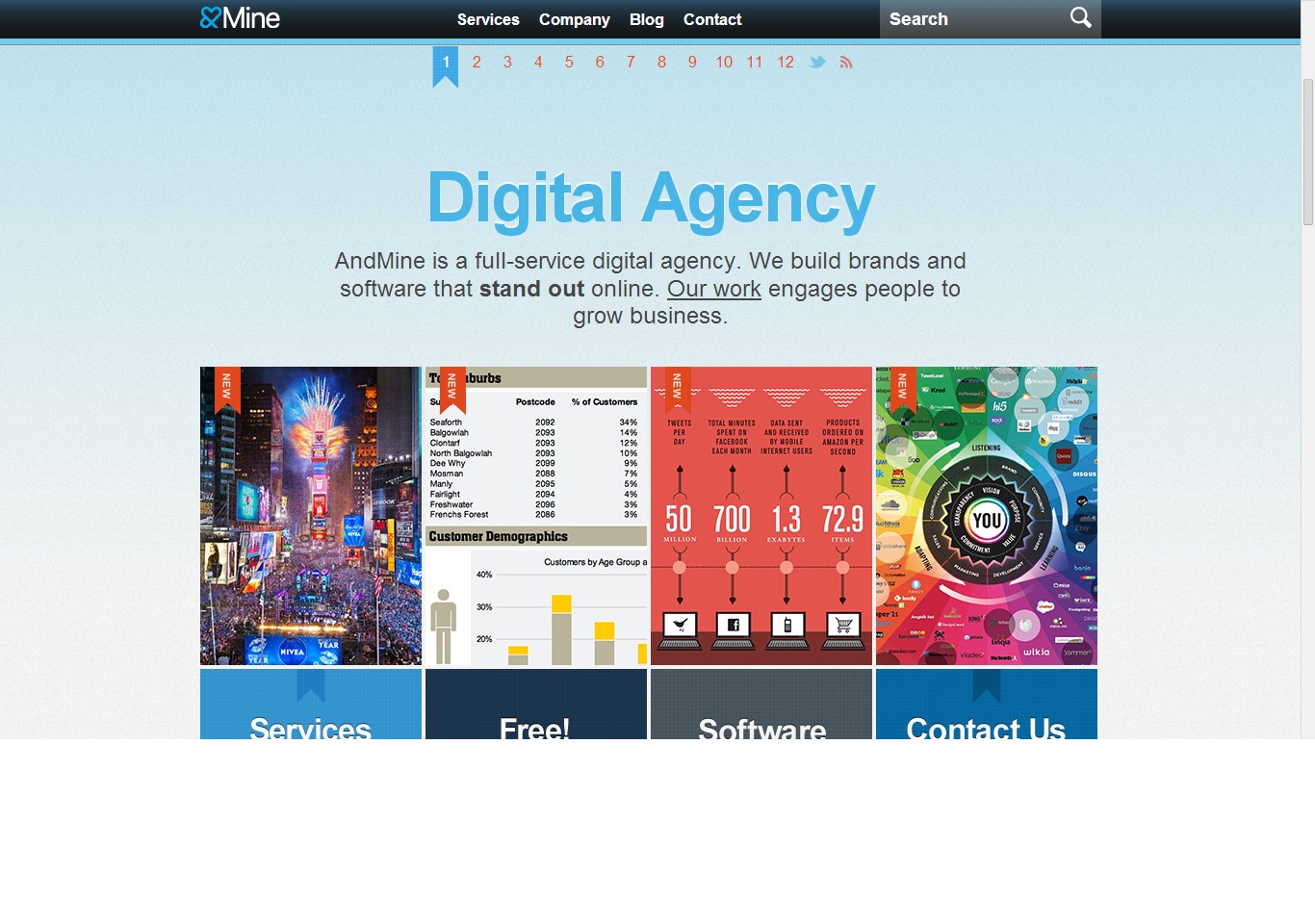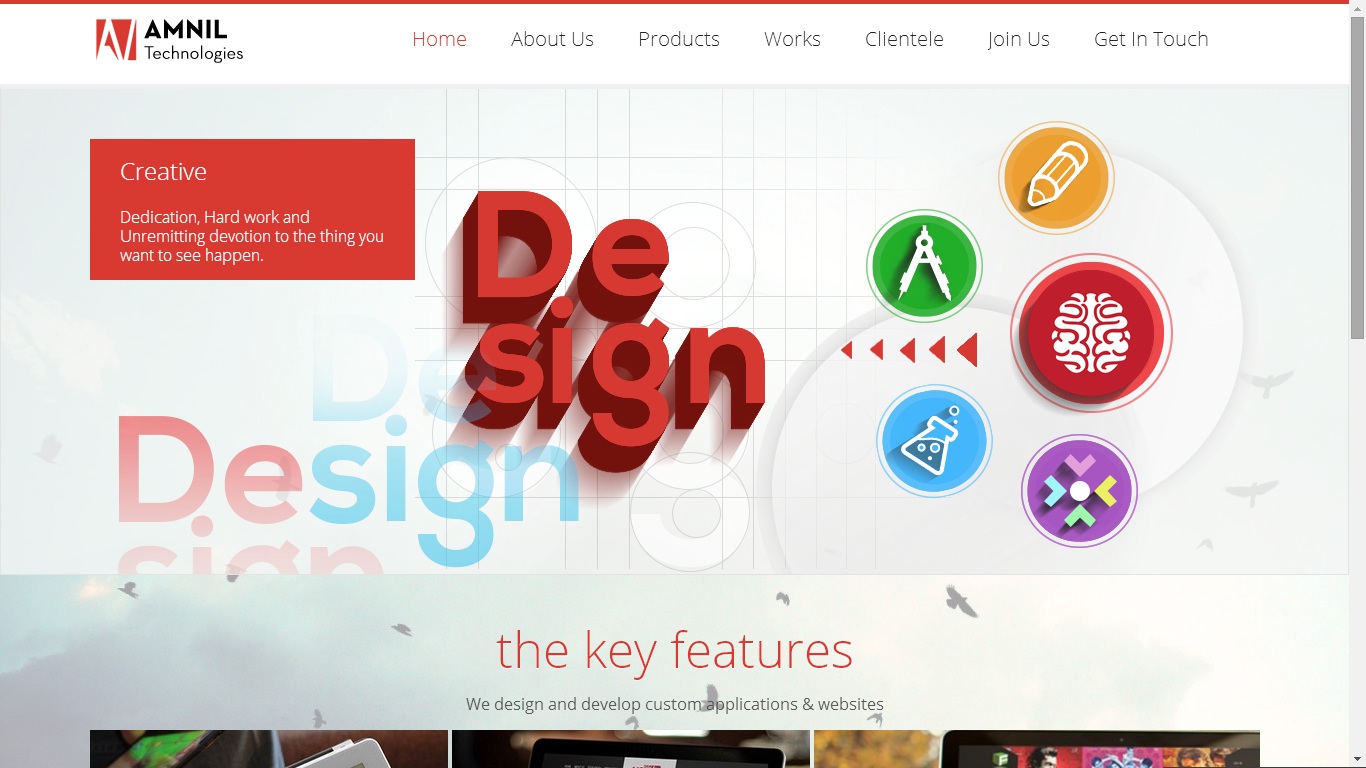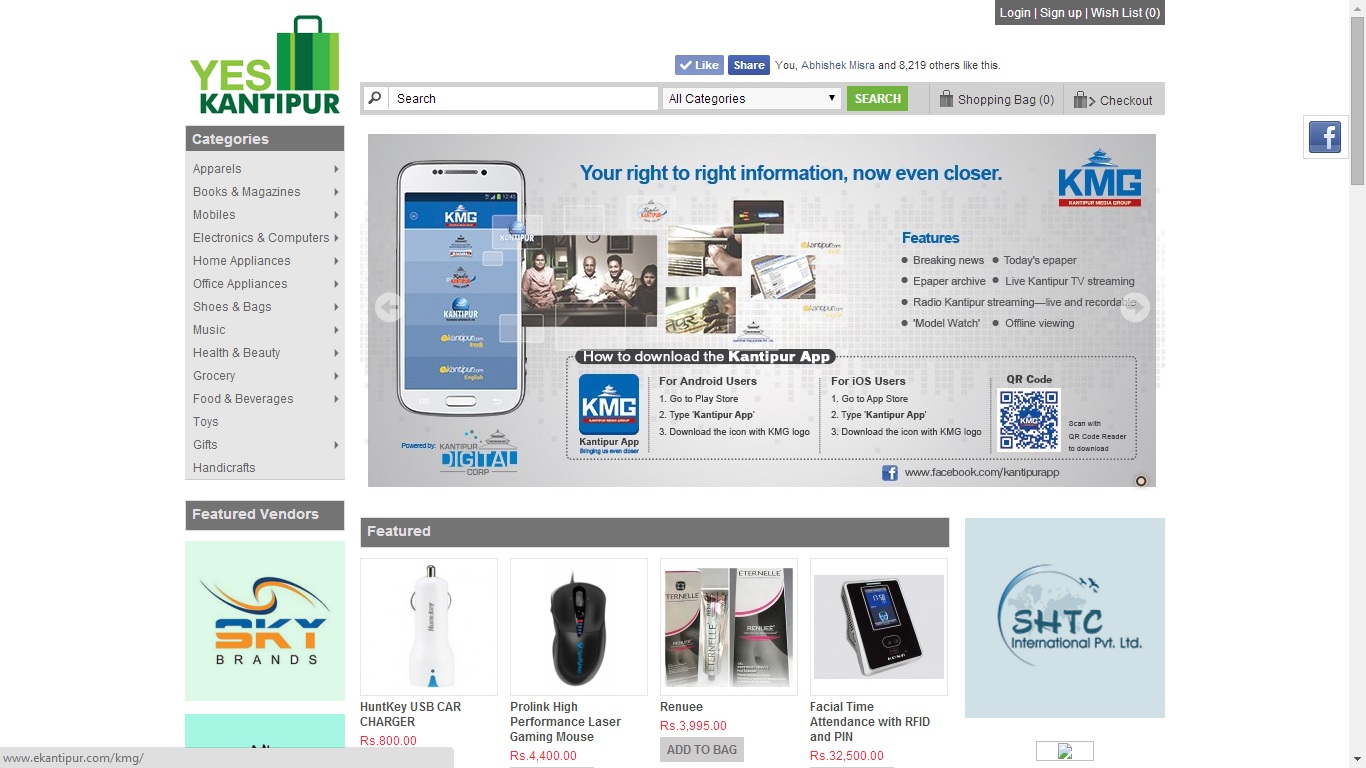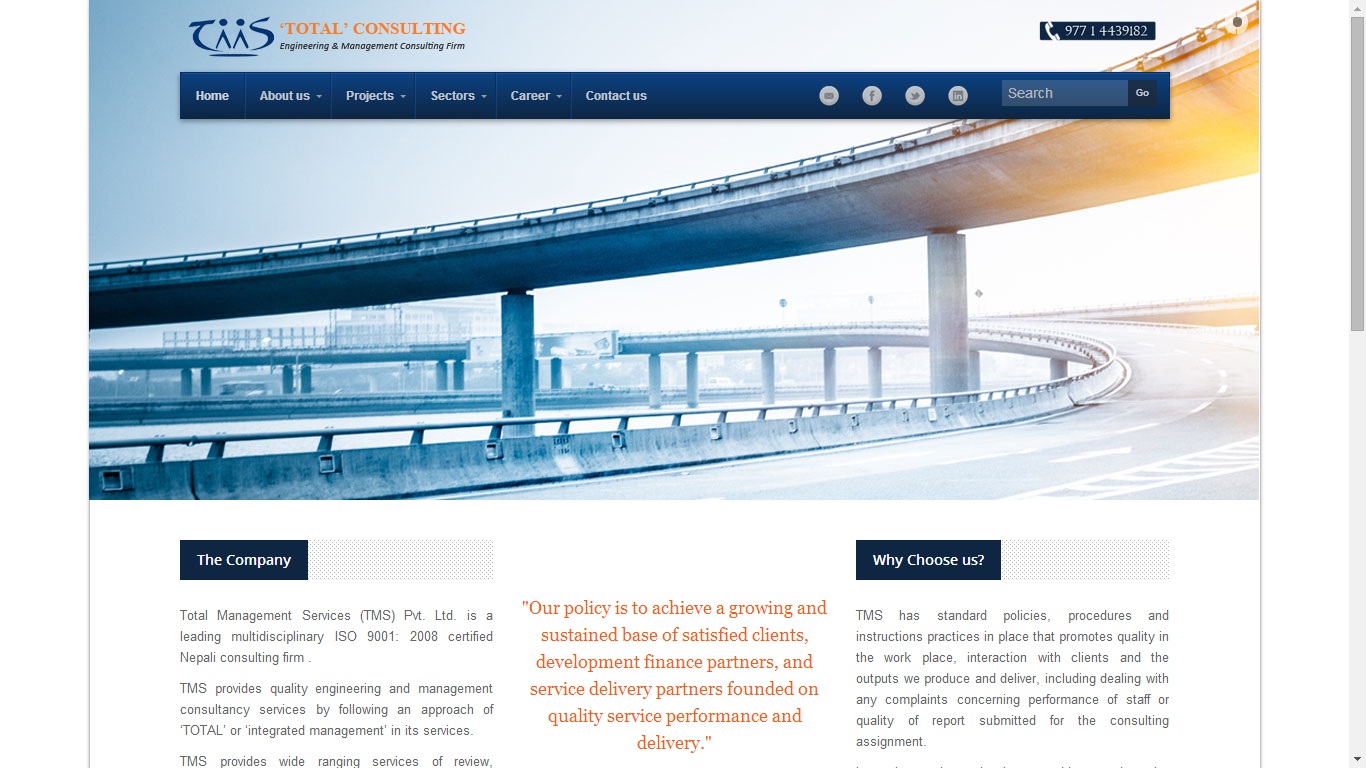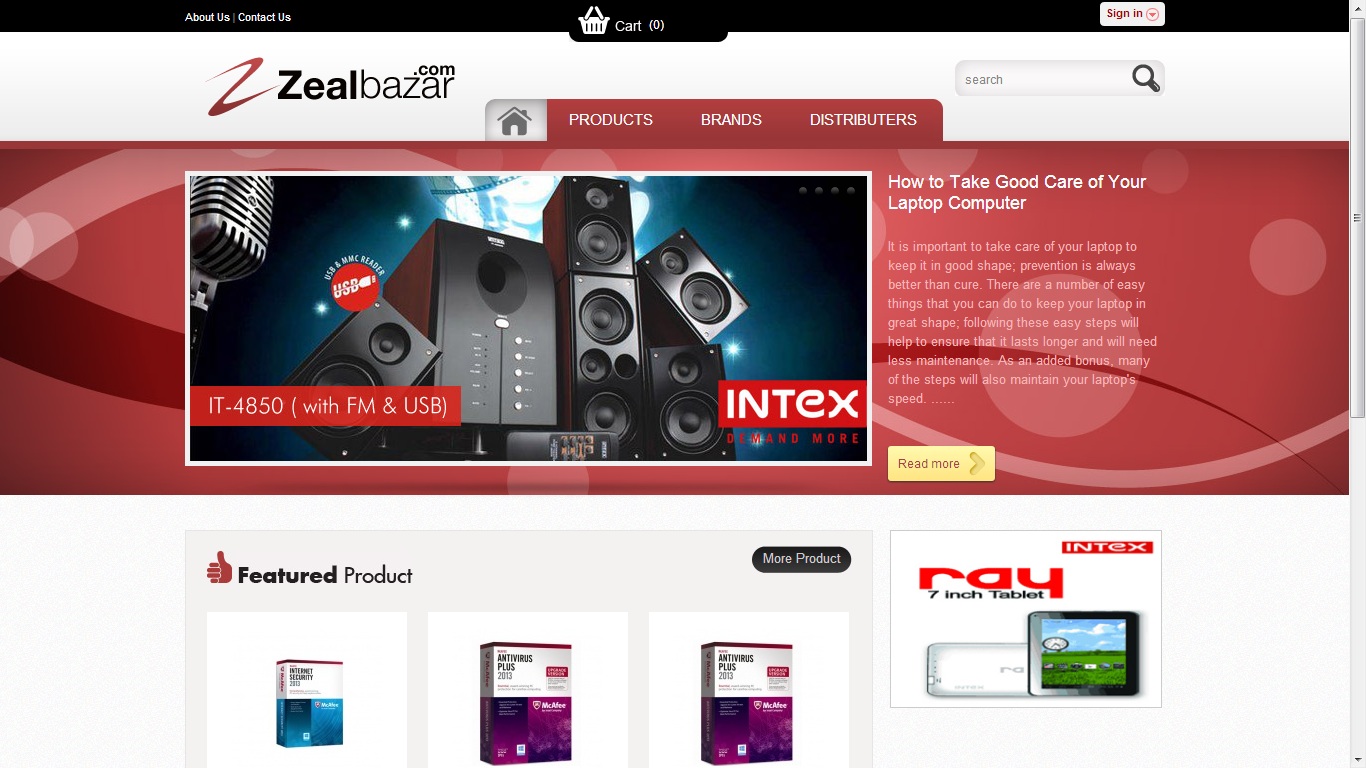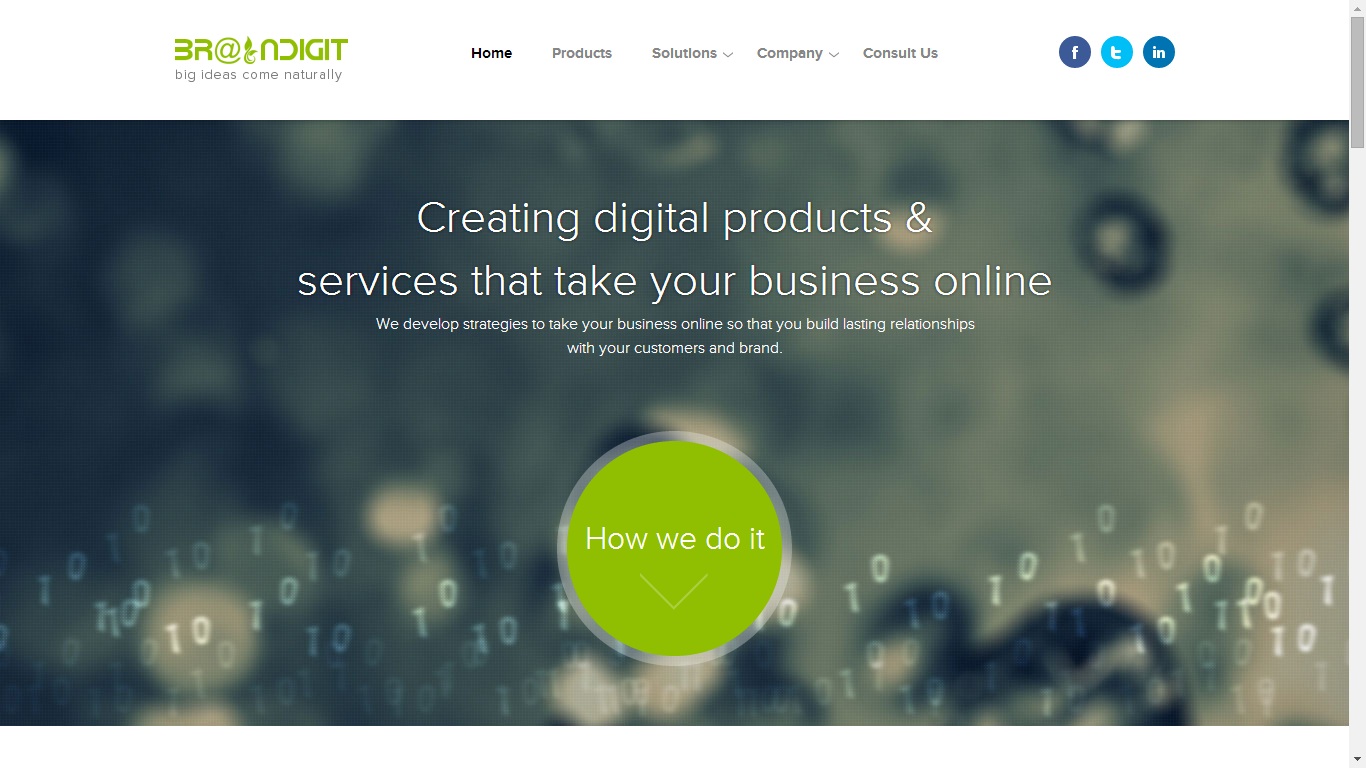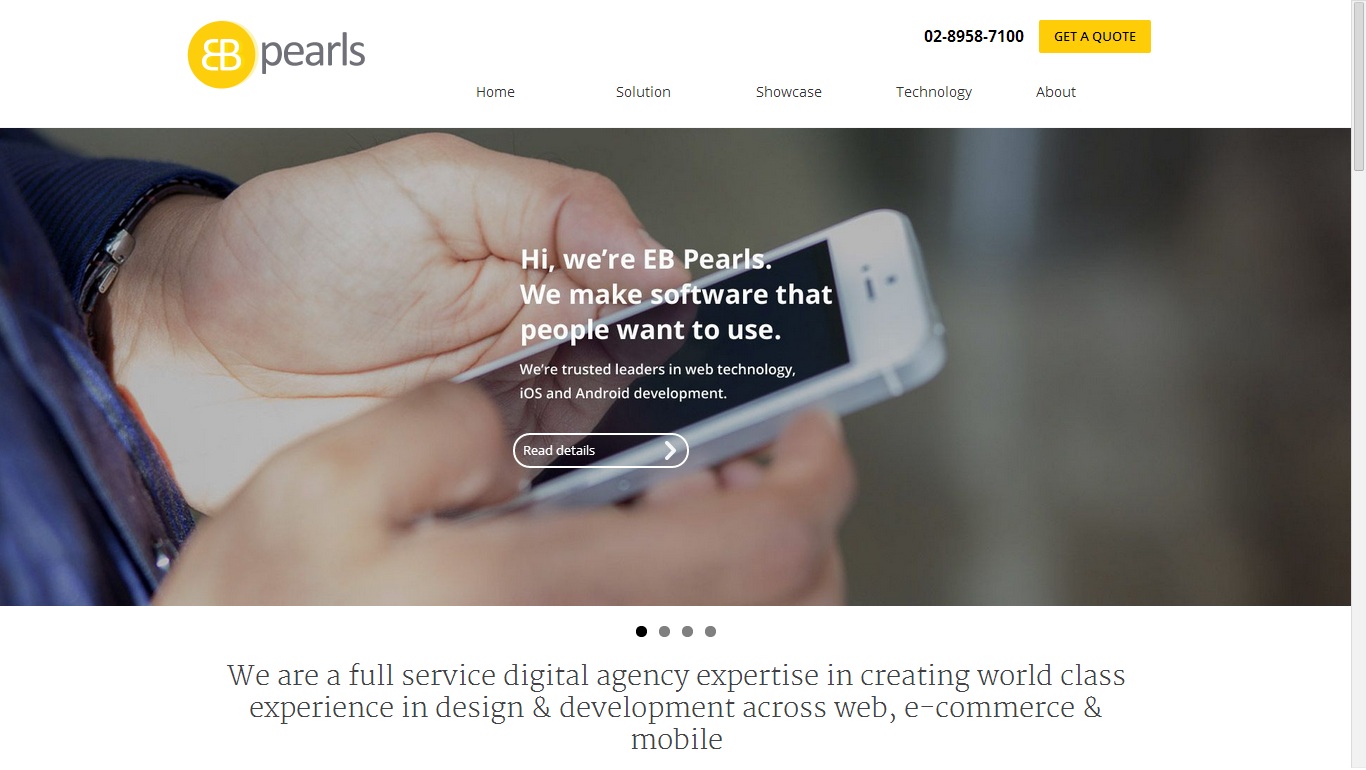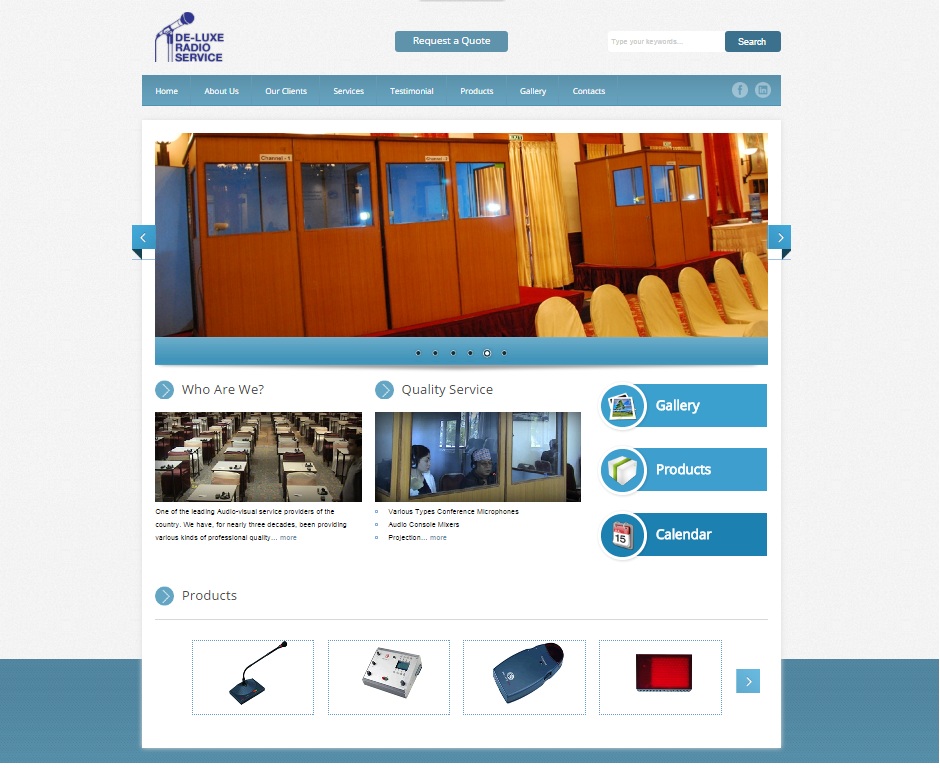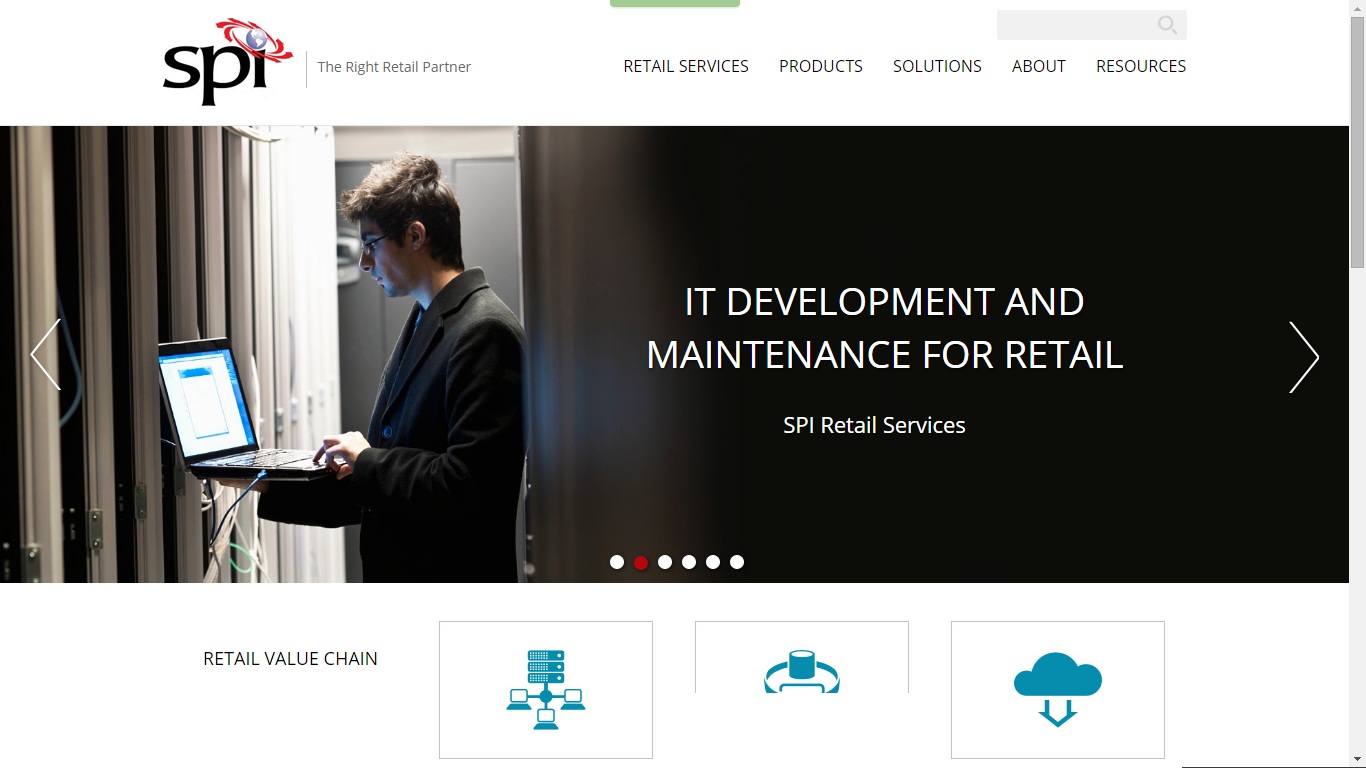-
Vacancy Announcement from Sunrise Bank Limited
Sunrise Bank Limited is a fast growing “A” Class Commercial Bank with diversification to various areas of functions and with rapid branch expansion target across the nation aims to increase the pace of quality growth. In this process t ...
Read More -
Vacancy notice from CDS and Clearing Limited, a wholly owned subsidiary company of Nepal Stock Exchange
CDS and Clearing Limited, a company established under the company act is a company promoted by Nepal Stock Exchange Limited (NEPSE) in 2010 to provide centralized depository, clearing and settlement services in Nepal. The main objective of the com ...
Read More -
Vacancy announcement from Civil Capital Market
Vacancy Announcement
Read More
Chief Executive Officer (CEO)
Civil Capital Market Limited (CCML), Head Office, Civil Trade Center Sundhara, Kathmandu, requests for expression (EOI) for the position of Chief Executive Officer (CEO)
CCML, ... -
Vacancy Announcement from Global IME Bank
Bank Overview
Read More
Global IME Bank Ltd. (GIBL) emerged after successful merger of Global Bank Ltd (an “A” class commercial bank), IME Financial Institution (a “C” class finance company) and Lord Buddha Finance Ltd. (a &ldqu ... -
Vacancy notice from Lumbini Bikas Bank Limited
Vacancy Announcement
Read More
Lumbini Bikas Bank Limited, a leading national level development bank invites application from highly motivated, dynamic and result oriented Nepalese Citizen for the follow ...
- ... Read More
-
I’ve spent almost 10 years interviewing thousands of candidates and developed a blue print for NAILING your next interview, follow these steps and you will dramatically increase your chances.
1. Know the position you are applying for ...
Read More -
Use these tips to write an effective resume that meets the employer's needs and gets you an interview.
Heading
- Type your name at the top in caps with large, bold type. Include your address, phone ...
-
Ever wondered why a Brit applies with a CV and an American with a resume? And why does an Aussie apply with both? There are a few differences between the two types of application documents and this article will straighten out your queries as well ...
Read More -
Wouldn’t it be great to know what answers the hiring manager is looking for? We asked, and they delivered.
By- Isabel Thottam
Being a mind reader would come in handy during the interview and make the whole getting-a-job thing ...
Read More
Dear Users,
Welcome to the SMS Job search guideline page.
The SMS job search feature allows registered as well as non-registered users to search for jobs from their mobile in their privacy at a time favorable as per their discretion.
Registered users have their profile created in our site.
Now, the SMS job search query feature, thus, has two set of uses for registered and non-registered users with Jobvacancy.com.np.
For Registered Users-
Search Query-
When the user types jv [space] [#][secret hashkey] and sends to 4321, he/she will get the listed jobs according to the users selected functional area, customary to user’s personal requirements.
Apply for desired listed job-
When the user types jv [space] [#][secret haskkey] [space] [job id] and sends to 4321, the user’s application will be forwarded for the job.
Non-Registered (any) Users-
When the user types jv [space] [keyword from the list like mkt/it…] and sends to 4321, the user will get a list of five jobs according to the keyword matching the criteria of the keyword.
Void Operation (Useless Operation)-
When the user types only jv [no operand] and sends to 4321, the user will get no result. It will not work.
Important-
Hashkey- It is a random 6 digit user ID created after registration with JobVacancy.com.np that is sent to you email ID entered during registration.
Please remember that when a user registers as a job seeking employee, the process will generate a secret hashkey which is your user id associated with JobVacancy.com.np and users require to note this secret hashkey down and use it while searching for jobs via SMS for now.
This user ID will find more uses in the later stage of our service.
Enjoy this feature CUSTOM MADE for you all for your convenience.
Hashkey Retrieval (If you forgot your hash key)
Type jv [space] [your registered email address] and send it to 4321, to retrieve your hashkey, if you forgot it. You will get a query reply result with your hashkey ID.
Search and Find!
Listed below is the list of keywords:
| S.N | Keyword | Functional Area |
| 1 | ACF | Accounting / Finance |
| 2 | ARC | Architecture / Interior Designing |
| 3 | BNK | Banking / Insurance /Financial Services |
| 4 | CNS | Construction / Engineering / Architects |
| 5 | CLS | Commercial / Logistics / Supply Chain |
| 6 | CGD | Creative / Graphics / Designing |
| 7 | FTD | Fashion / Textile Designing |
| 8 | MGMT | General Mgmt. / Administration / Operations |
| 9 | MED | Healthcare / Pharma / Biotech / Medical / R&D |
| 10 | HRD | Human Resource /Org. Development |
| 11 | IT | IT & Telecommunication |
| 12 | JEM | Journalism / Editor / Media |
| 13 | LS | Legal Services |
| 14 | MKT | Marketing / Advertising / Customer Service |
| 15 | PROD | Production / Maintenance / Quality |
| 16 | PSS | Protective / Security Services |
| 17 | RD | Research and Development |
| 18 | SALE | Sales / Public Relations |
| 19 | SEC | Secretarial / Front Office / Data Entry |
| 20 | EU | Teaching / Education |
| 21 | SW | NGO / INGO / Social Work |